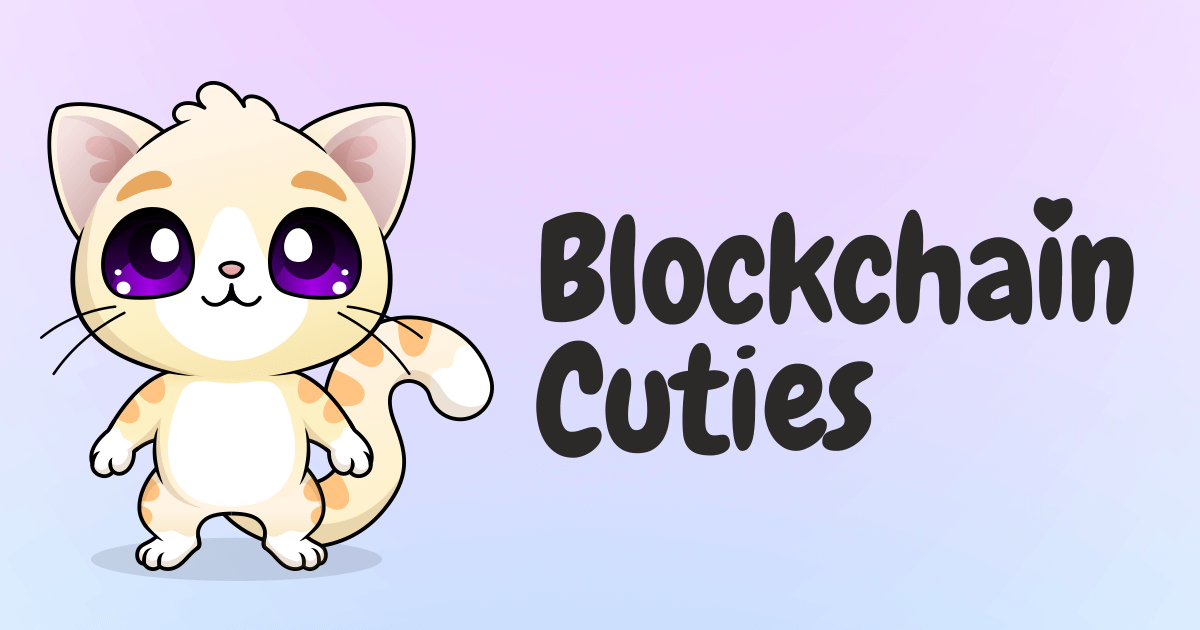Review and advice on game Knight Store
There aren’t many games that have multiple blockchain interfaces, between which the player can choose their favourite. Knight Store is certainly one of them.
In this article we will describe its mechanism and give some useful tips to make the most of the gameplay.
However, to earn some money, you will first have to make an initial payment.
Knight Story Game Guide
The first step is to download the app onto an Android or iOS smartphone. Next, you will need to launch the app, connect to one of the accounts – the user is given a choice between email, Facebook or Google – and choose the blockchain on which you will start the game.
For each blockchain, the data is unique and does not support cross-chain transactions, so each blockchain will have to make its own progress.
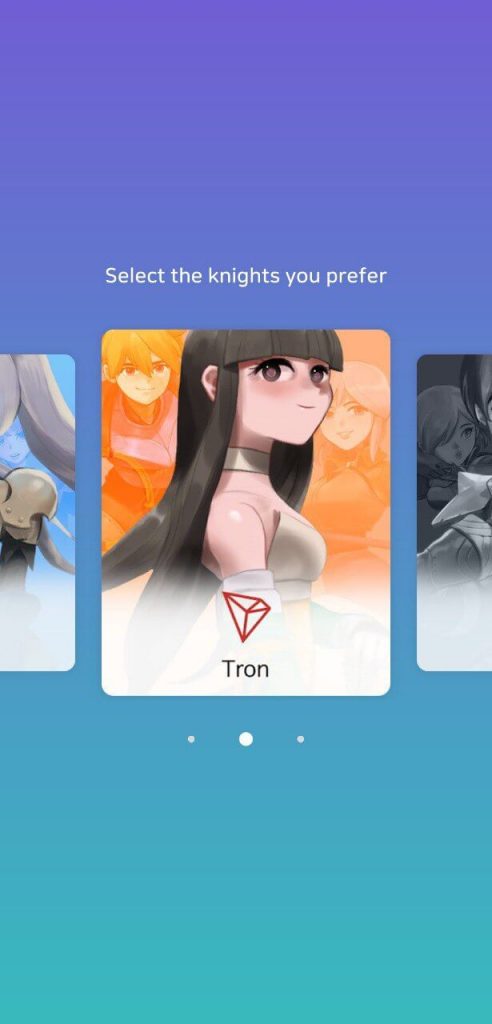
To link a blockchain address to a game, you need to go to the website, click “Start” and enter the wallet corresponding to the specific blockchain.
The game’s interface is very simple, as in the beginning there will only be one character fighting enemies. As you gain experience and develop your knight, other characters will appear.
Unfortunately, other characters cannot be sold, their maximum level is 16.
So, from the top we find:
- an acceleration button that increases the speed by a factor of 4 for 4 minutes;
- level progress;
- the game menu;
- the level of our progress;
- the beans needed to buy things in the game;
- potions;
- a notification window where the player will receive a daily prize in the form of 2 beans and various items.
Below are the sections on special events with bosses. There are also buttons at the bottom:
- Restart, which becomes available when at least 1 character has died;
- Craft to create items from raw materials needed by the characters;
- Equip – arm the characters with items;
- Stage, to switch the stage, with each stage dominated by a different raw material.
At the bottom, from left to right, there is a shop, a PvP (player versus player) section, the main mode, the village and, finally, the clan for guilds.

As mentioned, to sell an object you will need to invest a few euros to buy “MYKI” tokens for which you can sell the objects.
For each property listed for sale, €1 will be required. If you decide to withdraw from the sale, you will also lose a comparable amount of MYKI.
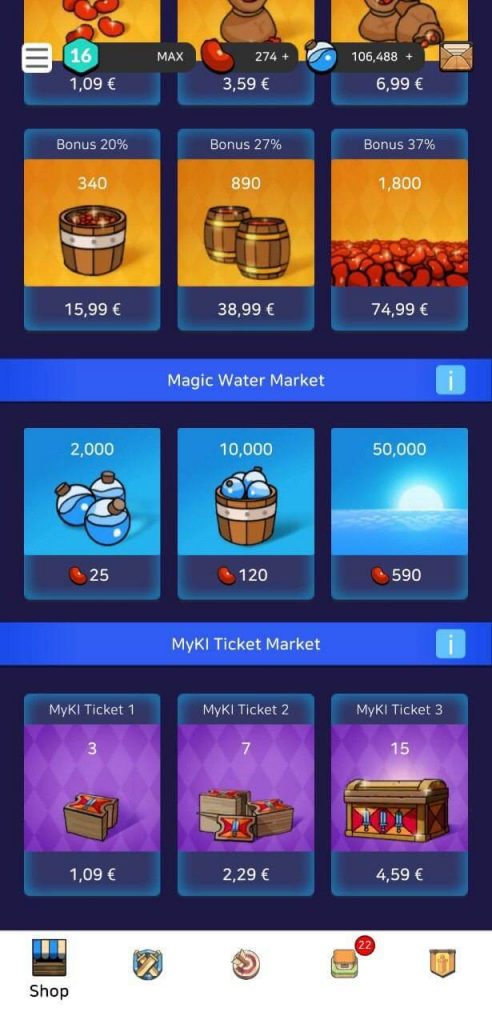
Then there is a ‘village’ section where structures are built from raw materials. This strengthens the characters.
Some of the materials are very useful, such as Phoenix Nest, which provides animals with eggs, and the mine provides the metals needed to build weapons.
Both will take hours and applications will have to be made manually.
Each 3 structure or identical egg can be combined to increase its level and earn higher rank rewards.
To do this, simply click on the Merge button, the exception being Phoenix Nest “Phoenix Nest”, which will only evolve thanks to beans.

Another thing to do on a daily basis is to participate in PvP battles, available under Defence, through which we can recover 2 chests with rare animals.
In this section, you can fight other players and move up the rankings to win more prestigious prizes such as beans and epic animals.

Finally, some practical tips on how to get the most out of playing Knight Star:
- Focus on items of high rarity;
- Do not develop items of low rarity;
- Only develop facilities with a quality higher than 90%;
- Invest in beans to develop the Nest and get rare eggs;
- Collect the rarest raw materials to create more powerful items;
- Activate co-defence mode every day to get 2 crates of 5 rare animals in each every day;
- Join the clan to get new rewards.